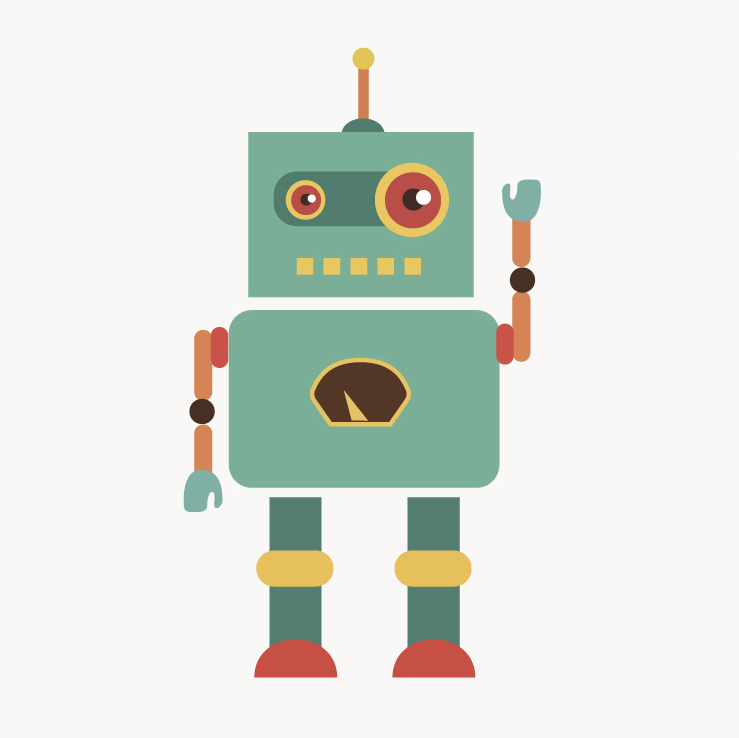Template Installation (Autumn)
Single assignments
1. Create a fork of the assignment repository inside your own workspace.
https://se-gitlab.inf.tu-dresden.de/robolab/robolab-assignments
- Click the button "Fork"
2. Clone the repository to any local destination.
# IF YOU ARE USING SSH USE THIS COMMAND (RECOMMENDED)
git clone git@se-gitlab.inf.tu-dresden.de:YOUR_PRIVATE_PATH/robolab-assignments.git robolab-assignments
# IF YOU AREN'T USING SSH USE THIS COMMAND
git clone https://se-gitlab.inf.tu-dresden.de/YOUR_PRIVATE_PATH/robolab-assignments.git robolab-assignments
The group task
We will give you access and instructions to a specific group repository on time.
It will be visible for you in Gitlab after you registered for the group task.
1. Clone the group repository to any local destination
# IF YOU ARE USING SSH USE THIS COMMAND (RECOMMENDED)
git clone --recursive git@se-gitlab.inf.tu-dresden.de:robolab-autumn/<term>/group-<id>.git robolab-group-<id>
# IF YOU AREN'T USING SSH USE THIS COMMAND
git clone --recursive https://se-gitlab.inf.tu-dresden.de/robolab-autumn/<term>/group-<id>.git robolab-group-<id>
2. Next steps
- Each group member has to provide one of the implemented files
- Either
hamming_code.pyorstack_machine.py
- Either
- Set up connection to robot and configure the
deploy-script