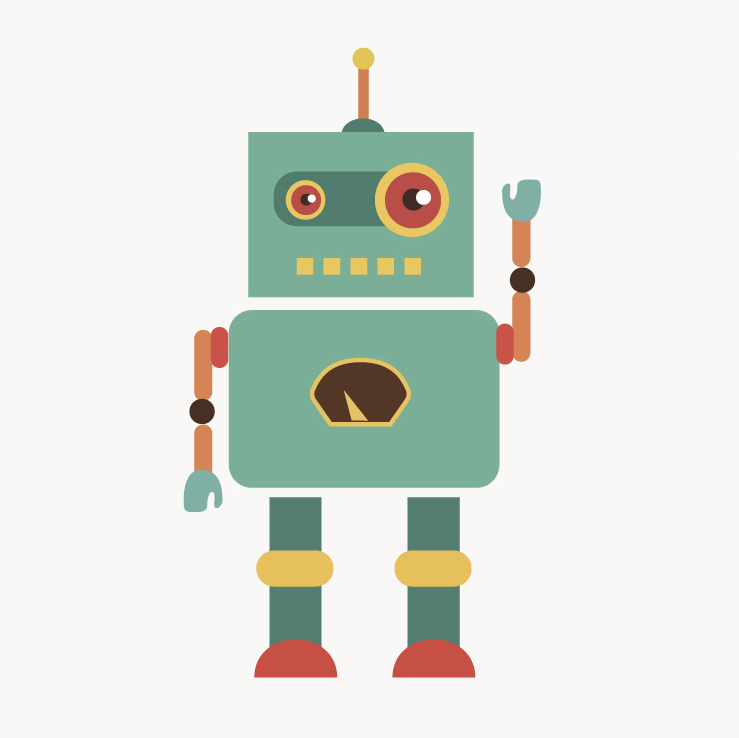Brick-OS and Brick-related
Q: When trying to connect via SSH, it asks for a password.
- The default password is maker.
Q: I cannot connect to brick using USB networking.
- Solution: Following the ev3dev instructions for setting up the network connection you’ll have to create a shared network connection.
What we found for Windows 10 (8, 7 possible, but not checked) is, that, if you are using a VPN-Client and having an active VPN connection, the brick is not reachable.
In order to connect to the brick you must disable your VPN connection because it also shares the connection with the same interface we want to use for our shared connection to the brick.
- Solution: Following the ev3dev instructions for setting up the network connection you’ll have to create a shared network connection.
What we found for Windows 10 (8, 7 possible, but not checked) is, that, if you are using a VPN-Client and having an active VPN connection, the brick is not reachable.
Q: I want to update the OS using
apt-get.- Solution: You don’t. The brick is very limited in its resources and therefore an update/upgrade is not possible.
Please ask the tutors if they can provide a newer and updated image.
- Solution: You don’t. The brick is very limited in its resources and therefore an update/upgrade is not possible.
Q: I need to upgrade the
robolab-startupservice.- Solution: We enabled this repository for you. Fetch the latest repository data and upgrade the package.
Runningapt-get updatemay exceed the Bricks memory and freeze. Please talk to your tutor before doing so.
- Solution: We enabled this repository for you. Fetch the latest repository data and upgrade the package.
sudo apt-get update
sudo apt-get upgrade -y robolab-startup
Q: During MQTT communication with the server, I receive a
NoneTypeerror caused by an unexpected message the server shouldn’t have sent.- Solution: Make sure to start the communication loop only once after connecting with your credentials and not at each node reached.
Several starts and stops of the loop can cause the robot to misinterpret messages sent by the server (or in other words, it is too slow). - Might be resolved when switching to
RaspberryPi+ModBrickin the future.
- Solution: Make sure to start the communication loop only once after connecting with your credentials and not at each node reached.
Q: After joining the
tmuxsession I cannot enter any character, it is unresponsive.- Solution: For some reason your local shell sent some overwrite commands to the brick as well resetting some of the essential TMUX parameters.
Connect to the brick using SSH and execute the following command:
- Solution: For some reason your local shell sent some overwrite commands to the brick as well resetting some of the essential TMUX parameters.
stty -F /dev/pts/0 4500:5:bf:8a3b:3:1c:7f:15:4:0:1:0:11:13:1a:0:12:f:17:16:0:0:0:0:0:0:0:0:0:0:0:0:0:0:0:0